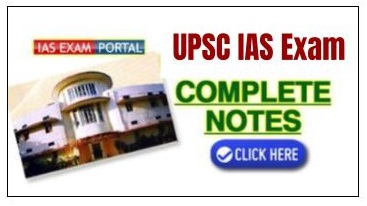NEW! The Gist (FREE) | E-BOOKS |
Combined State/Upper Subordinate Services Exam : Online Application Process
Uttar Pradesh Public Service
Commission
Advertisement No: A-1/E-1/2013
Combined State / Upper Subordinate Services (Gen. Rectt.) Examination-2013
Online Application will be done on three stages :
First stage :-
Basic Registration form Appendix-2 will display on clicking the Candidate Registration respective to Examination in Appendix-1, in which these shall be three types of Recruitment (Select type of Rectt.) General, Special and General/Special both. For Special Rectt. and Gen./Special both only Physically Handicapped Candidates shall be eligible, After filling the form on clicking the 'submit' button the registration of first stage shall be over. Thereafter Candidate Registration AcknowledgementAppendix-3 shall display which can be printed by Clicking the Print Button.
Second stage :-
There shall be two options for depositing the fees which are
E-challan and I-collect, which can be deposited in State Bank of India or Punjab
National Bank. The candidates having Net Banking facility
in any of these two Banks may deposit the fees through I-collect. After taking
the option of E-Challan or I-Collect Examination fees payment details will
display which is on Appendix -4. On selecting the Bank to deposit the fees
through E-challan the E-challan of concerned Bank SBI - Appendix-5 and PNB
Appendix-6 will display in which there shall be Candidate Registration No.,
Name, Date of Birth and Fee Amount. Thecandidates will have to go with E-challan
(in the Bank which is opted by the Candidate himself) to any branch of the Bank
and deposit the fees and take one copy of E-challan and keep with them safely.
On the copy of the E-Challan given by the Bank transaction ID/Journal No. and
date shall be mentioned which shall be used at the time of filling the form at
third stage.
Third stage :-
After depositing the fee in the Bank, the candidate two day after on the next working day (after 2.00 pm) shall enter information On-line in the format, available in Commission's website by clicking Submit Application Form Œ. Also the photo and signature, duly scanned shall be uploaded, The specimen of the same is given at Appendix-7. The candidate should scan his photograph and signature in the prescribed size (the size will be mentioned at the specified spot in the On-line application). This should also be kept in notice that the photo should be latest passport size. In case the photo and signature, scanned in the prescribed size, are not uploaded, then the On-line system will not accept it. The procedure related to scanning of the photo and signature is laid down in the Appendix-7A. After filling in all entries in the format, the candidate may click View application form to see for himself that all entries and information's are correctly entered and after satisfying himself should click "Submit" to forward the same to the Commission. It is essential that the candidate should fill all information's On-line correctly according to the directions given and click the 'Submit' button by the last date prescribed for depositing the application form. If the candidate does not click the "Submit" button, the application shall not reach the Commission.The candidate shall be accountable for this. After clicking the 'Submit' button, the candidate may take a print-out of the application Appendix-7B to preserve it with himself. In the event of any discrepancies, the candidate will be required to submit the said print-out in the office of the Commission. Otherwise his request shall not be entertained.
Go Back To Main Page
Courtesy : Public Service Commission, Uttar Pradesh