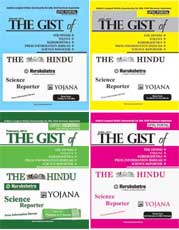PDF Order Successful - Thank You.
*** PLEASE READ CAREFULLY ***
Please Check your EMAIL ACCOUNT (email from Instamojo Payment Gateway)
click on email and search "Download Files" Button Link to Download PDF.
Please wait upto 15-30 Minutes for Email to be sent.
Check Spam Folder also if there is no email inside Inbox.
Click on "Looks Safe" or
Move Email from Spam to "Inbox" to activate the Download Link.
PLEASE DOWNLOAD PDF WITHIN 24 HRS, Link will expire after 1 Day.
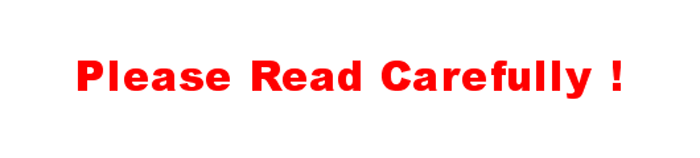
*** STEP BY STEP TUTORIAL ***
STEP BY STEP GUIDE:
- Wait 15-30 Minutes for Order to be processed.
- Login To Your same Email Account which you have given while ordering.
- Open Email From Instamojo
- Search inside Email for "Files Purchased" section and click on "Download Files" Button.
- Check Spam Folder also if there is no email after 15-20 Minutes.
CLICK HERE FOR MORE UPSC IAS EBOOKS PDF
CLICK HERE FOR UPSC EXAMS PDF / PRINTED STUDY NOTES
for Help send Email to: CONTACT@UPSCPORTAL.COM