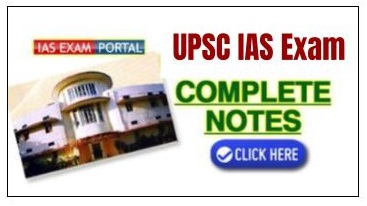(FAQs) UPSC Online: Frequently Asked Questions
Union Public Service Commission
UPSC Online: Frequently Asked Questions
1. How do I access the site to fill up the online application?
An applicant should log on to http://www.upsconline.nic.in/ to access the home page of the online application.
2. When can I submit online application for a particular examination? Can I apply any time during the year for a particular examination?
An applicant should apply for a particular examination only when it has been notified by the Commission. Brief information containing the extracts of the examination which is being notified is published in the leading News Papers. The complete and detailed information is subsequently published in the forthcoming 'Employment News' and is also available on Commission's website http://www.upsc.gov.in and at the website for filling the online application for a particular notified exam/exams at http://www.upsconline.nic.in/.
3. Can anyone apply online for a particular examination?
Yes, an applicant who fulfils the eligibility criteria prescribed in the
notification (i.e. the detailed information published in the 'Employment News'
or available on website
http://www.upsconline.nic.in/) of
that particular examination can apply.
4. Are there any detailed instructions to guide an applicant for submitting an online application?
Yes, an applicant must refer to the detailed instructions which are available on website http://www.upsconline.nic.in/ for filling up the online application before doing so, which are available.
5. What should I do if there is lot of delay in accessing the page?
The delay in accessing the Page depends upon various factors like Internet Speed, large number of applicants trying to register the application at the same time etc. Therefore if you are not able to get the page for registration promptly, please retry after some time or during off-peak hours.
6. What information/ details /items are required while filling the on-line application form?
The instructions/ items which are required to submit the fee, photograph and signature have been explained in the FAQs given below. In addition to these, you should have the relevant information/ details for all the columns which are required to be filled up.
7. Is it necessary to fill up the details related to area pin code/phone No. with area code/Mobile No./e-mail?
At Present area PIN code is mandatory to be filed in by the candidate, rest of above indicated items are optional. However, it is advisable that these particulars may be filled up so that an applicant can be easily accessed/ contacted if required by the Commission.
8. How do I move to the next page when columns on one page have been completely filled?
An applicant should click on the "Continue" button at the bottom of the page to move to the next page.
9. Is it necessary to fill up both the parts i.e. part-I and part-II of the application?
Yes, it is necessary to fill up both the parts i.e. part-I and part-II of the application.
10. I have filled up only part-I of the application. Will my application be rejected or not?
Yes, the application will be rejected.
11. Can I first fill up the part-II of the application and thereafter fill up the part-I?
No, an applicant is required to first complete the part-I of the application and thereafter complete the part-II of the application.
12. What is the procedure to pay the fee for the examination?
There are three options for the payment of fee-Pay
(i) by Cash in any branch of State Bank of India,
(ii) Pay by credit/debit Card and
(iii) Pay by Net Banking facility of SBI.
An applicant who wants to pay the fee by cash should take a print of the PAY-IN SLIP by clicking on the option "Print Bank Pay-in-Slip". Making use of this pay-in-slip, an applicant can deposit the fee in cash at any branch of the State Bank of India. The bank will not accept any other challan/form for the payment of fee by cash. After depositing the fee by this pay-in-slip, the bank will provide a "TRANSACTION ID". An applicant will again have to log in and start submission of the part-II of the online application.
An applicant can also pay the fee online using the internet banking facility of the State Bank of India.
An applicant can also pay the fee online using any VISA/MASTER DEBIT OR CREDIT CARD issued by any bank/institution.
13. Is there any other bank in addition to SBI where fee can be deposited by cash?
No, the fee may be deposited in cash only in any branch of State Bank of India.
14. I have taken the print of pay-in-slip by clicking on the "Print" option. I have to deposit the cash in a branch of SBI through this Pay-in-slip. How will I re-enter the system to submit my transaction details of the fee if I log out of the system now?
An applicant, after having obtained the TRANSACTION ID number, should again log in by making use of the Registration ID number generated at the time of submission of Part-I of application & the date of birth of the applicant and thereafter enter the relevant particulars in the remaining columns. The Registration ID is also available on the Pay-In-Slip.
15. Is there any other form/challan to pay fee by cash apart from the pay-in-slip?
No. An applicant must make use of the pay-in-slip generated by the system. The Bank(SBI) will not accept the fee (in cash) by any form or challan.
16. As per the detailed information available in the Employment News /Commission's website, I am exempted from payment of fee on account of being a Female/PH/SC/ST candidate. Am I required to enter the payment details in Part-II?
No. All the applicants who are exempted from the payment of fee can straightaway proceed to the part-II of the application. Moreover, such applicants will not be taken through the "fee payment details page" where the applicants are required to fill in the details for payment of fee.
17. I have successfully submitted the online application, should I send the print outs of the application to the commission by post?
Once an applicant has successfully submitted the part-I and part-II of the application through online, the same gets registered with the Commission and the applicant is not required to send a hard copy of the print out of his/her application to the Commission's office. However, it is strongly advised that the applicant keeps a hard copy of his /her application for his/her own record and future communication with the commission, if any.
18. When the relevant particulars i.e. the community/ age relaxation requirements/ disability status/ year of birth etc. do not appear in the corresponding parameters available in the drop-out menu. How should I fill up the relevant columns?
Before filling up the application, please check that you have selected the right examination in case more than one exam is notified during that period. Although it may not happen as the required columns along with the drop-down menu for selection and inputting the information is available on the online form for a particular examination. In case, the applicant desires to opt for a criteria/parameter which is different from the one contained in the drop-down menu, would lead to the inference with the system that the candidate is not eligible for this examination on account of different parameter.
19. How will I get the admit card if I have submitted the application online? Whether I will get an e-mail or I will get the admit card by post or it is to be collected personally from the commission's office or it will be available on the website of the commission?
The Admission certificates (admit cards) to all the eligible candidates are despatched by post. However, information regarding venues of examination is also available on Union Public Service Commission's website http://www.upsc.gov.in . The eligible candidates who have not received the admission certificates may download the venue information from the above mentioned website and use it for appearing in the examination. The candidates intending to appear in the examination using downloaded venue information are advised to reach the venue of their examination on the day of examination. Such candidates are also advised to carry one identical photograph for each session on each day, other wise they may not be allowed to take the examination. They may also carry proof of their identity such as identity card, voter identity card, driving license, and passport etc. to the venue of the examination.
20. I am filling up the various columns in the application and the process of filling up the form is yet to be completed. I want to change the filled up information in one/many columns. How should I do this?
OrI filled my form and completed the form. I have made some errors. What should I do to remove these errors?
After the filling up of the various columns in part I of the online application, the system displays a message whether an applicant desires to change/update any of the information which has been filled in by him and if so, he is required to click on the Update button. In case, changes are to be made this facility may be utilized. Thereafter, no more changes are accepted by the system and in case revised information is to be filled up, an applicant may submit a fresh online application. For part-II of the online application, a candidate must satisfy himself about the quality of the image of the photograph and the signature uploaded by him. After uploading the photograph and the signature a fresh page shows the preview of the uploaded images. If, one is satisfied with the uploaded images he may click on Confirm Upload button. In case one is not satisfied with the uploaded images, he may click on the Reload Photograph or Reload Signature button. The reloaded photograph/ signature can again be viewed by clicking on the Image refresh button. The process can be repeated till satisfaction. After having clicked on the Confirm Upload button, the system will not allow any changes in the photograph/signature. The candidates may note that in case the quality of photograph/signature is not acceptable/poor, then their application is liable to be rejected by the commission.
A sample of quality of acceptable and non acceptable photographs/signatures is given below for the guidance of the candidates.
- Acceptable photos / Acceptable Signatures
- Non Acceptable photos / Non-acceptable signatures
In case you have submitted the application form successfully and later on you come to know that you have committed a grave mistake, then you should resubmit your application afresh duly correcting the errors/omissions/mistakes/quality of photo or sign. However in this case you will have to make the requisite fee payment again and upload the Part-II information again with new RID allotted to you at the resubmission of Part-I information.
21. In which format the scanned photograph and signature should be?
The images of the photograph and signature should be scanned in the .png or .jpg format. The photograph should preferably be in .jpg format and the signature can be in .png or .jpg format.
22. Whether the photograph should be in Black&white or should it be in a colour ?
Both are acceptable as long as they are as per the given specifications and quality of photograph is good enough to be identifiable and acceptable.
23. What should be the size of the scanned photograph and the signature?
The candidate should scan his/her signature which has been put on white paper with black ink pen. Each of the scanned images of the photograph/signature should not exceed 40 KB in size (for photograph, the pixel size is 140 pixels height x110 pixels width and for sign it should be 110 pixels height x140 pixels width) and also to be ensured that the uploaded photograph/signature are proper.
23 A. If the Photograph is not of the proper pixel size given, then how to convert it?
Use any free image editing software such as MSPaint or Irfanview. To delete the unnecessary print area, use the CROP option after selecting the Image. To resize to proper pixel size use the resize option. Help for cropping / resizing can be seen here>>
23 B. If the Photograph is not in the desired format, then how to convert it?
If the image is in other formats such as .tiff,.bmp etc, then open the photo in MsPaint or Irfanview and click save as option to save it in the desired format (.jpg or .png).
24. How do I load my signatures/photograph?
The scanned photograph and signature in the format and the specification which has already been explained above is to be uploaded.
25. My photograph and signature as I loaded on the site are not appearing right. What should I do?
After uploaded the photograph and the signature a fresh page shows the preview of the uploaded images. If, the applicant is satisfied with the uploaded images he may click on Confirm Upload button. In case the applicant is not satisfied with the uploaded images, he may click on the Reload Photograph or Reload Signature button. The reloaded photograph/ signature can again be viewed by clicking on the Image refresh button. The process can be repeated till satisfaction. The Candidates may please note that if the quality of photograph/signature is poor, the application is liable to be rejected After having clicked on the Confirm Upload button, the system will not allow any changes in the photograph/signature. However, if an applicant is not satisfied with the format/size/quality of the photograph or signature, the applicant may submit a fresh online application with the revised photograph and signature along with prescribed fee to be paid again.
26. I have filled up the form successfully but now, I want to change / correct the details I entered in the Application?
Once an applicant fills up all the columns of the application and the system displays the message that the application has been submitted successfully, there is no provision in the system to make any changes in any of the columns. Hence, no change can be made at this stage in any of the details. However if the time is still left for filing up the online application form, the applicant can resubmit afresh corrected application again with prescribed fee to be deposited again. In this case a new RID will be generated by the system.
27. How do I know that my application is registered?
ORHow do I reconfirm that my application is saved and received in the commission's office ?
The successful submission of the online application requires the completion of two parts of the application correctly. After completing the part-I of the application the system generates a unique number which is known as the Registration ID (RID). After the completion of all the columns in part-II, a fresh page displays the message that the application has been submitted successfully. The generation of the unique registration ID number combined with the display of this message indicates that the application has been registered.
28. I did not receive the e-mail intimation for registration of my application?
After the completion of part-I and part-II of the online application, a fresh page displays the message that the application has been submitted successfully. If you have given an email id, then the email is also automatically sent to you stating that you have successfully submitted your application. However it is still subject to the verification of various information submitted by you as per examination rules including verification of quality of photo/sign and payment details.
29. I filled my form and successfully paid the application fee through online payment gateway (once or several times). However this is not showing in the application status. What should I do?
If you have made your payment successfully through credit/debit card and directed to the UPSC online website for the upload of photo/signature and you have uploaded your photograph and signature properly, your application has been submitted otherwise it may be connectivity problem with Payment Gateway and you may choose cash option or Internet Banking option for payment of fee and proceed as per guidelines.
30. I got Blank / Zero Registration No. after submission of application on-line?
This may mean that the application has not been submitted successfully and you are required to apply afresh.
31. After filling up the complete form, I got Blank Screen / Internet got disconnected / My PC closed / hanged / shutdown. Is my application saved / registered?
On completion of Part-I of application Registration ID (RID) is generated by the system. If the same has not been generated and you are disconnected midway due to any reason, you have to enter the details of application afresh.
32. I have submitted two applications for the examination, one through online and the other through offline. Will my both applications be accepted/ rejected or one of them will be accepted/ rejected?
ORCan an applicant do multiple registrations for the same examination? What will be status of my candidature if I have successfully submitted more than one application?
The acceptance/ rejection of an application (s) is not related to the number of applications submitted by an applicant. It is also not related to the mode of submission of the application i.e. whether offline/online/ both modes adopted by an applicant. In case, more than one application has been submitted by an applicant, irrespective of the mode of submission, the commission entertains only one application and the remaining applications are amalgamated. The acceptance/ rejection of this one application depends upon the particulars filled up by an applicant vis-vis the eligibility criteria.
33. How do I re-confirm that my application is saved and received in the Commission's Office?
The successful submission of the online application requires the completion of two parts of the application correctly. After completing the part-I of the application the system generates a unique number which is known as the Registration ID. After the completion of all the columns in part-II, a fresh page displays the message that the application has been submitted successfully. The generation of the unique registration ID number combined with the display of this message indicates that the application has been registered.
34. What details should I retain after completion of successful submission of my form?
It is strongly advised that after the completion of the process of submission of the online application, the applicant must take a print out of the submitted application form and keep the same for future reference. The candidate is also advised to keep his fee payment proof which might be required by the commission in case of any discrepancy.
35. What details should I provide to make correspondence with the Commission?
In case of correspondence with the commission an applicant must mention these details -Name of Examination, Applicant's name, father's name, date of birth and the Registration Identity Number(RID).
Courtesy: upsc.gov.in