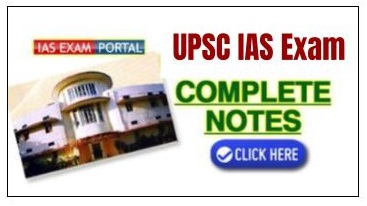(Apply Online) UPSC NDA & NA Exam (I), 2017
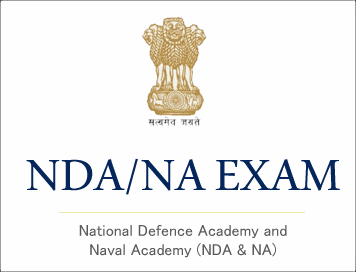
(Apply Online) UPSC NDA & NA Exam (I), 2017
Instructions For Filling Online Application For NDA & NA Examination
1. Log on to https://www.upsconline.nic.in/ to access the home page of the "ONLINE APPLICATION".
2. Click on "Online application for various examinations of UPSC"
3. Before filling up the form candidates are advised to carefully go through the Notification No.3/2017-NDA-I published in the Employment News dated 18.01.2017. The full Notification is also available in the "Examination Notice" submenu of the "Guidelines to the Candidates" menu.
4. Place the mouse over the 'Examination' menu. The link would display a set of two options namely "PART-I Registration" and "PART-II Registration".
5. Clicking on "PART-I Registration" link would take you to the list of all the active examinations, where you can select to apply for any of the listed examination by clicking on the link "Click Here" against each exam.
6. Clicking on "PART-II Registration" would take you to the second part of the online application, which we will discuss and follow later in these instructions.
7. When the candidate clicks on Click Here link for the particular examination (as indicated in step 4) he will be redirected to a new page for entering into PART-I Registration of Online Application.
8. Click on the Continue button to proceed for the PART-I Registration. Clicking on 'Continue' button opens-up a fresh blank form for the PART-I Registration.