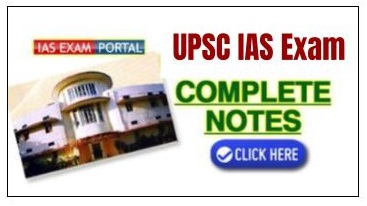(Jobs) Recruitment for Various Posts At Public Service Commission Uttar Pradesh, 2011

Recruitment for Various Posts At Public Service Commission Uttar Pradesh, 2011
Introduction:
Indianisation of the superior Civil Services became one of the major demands of the political movement compelling the British Indian Government to consider setting up of a Public Service Commission for recruitment to its services in the territory. The first Public Service Commission was set up on October 1st, 1926. However, its limited advisory functions failed to satisfy the people's aspirations and the continued stress on this aspect by the leaders of our freedom movement resulted in the setting up of the Federal Public Service Commission under the Government of India Act, 1935. Under this Act, for the first time, provision was also made for the formation of Public Service Commissions at the provincial level.
Details of Vacancies:
- Lecturer Practice of Medicines:
1 Post in the Government Homeopathy Medical Colleges of UP - Lecturer Repertory:
2 Posts in Government Homeopathy Medical Colleges of UP - Lecturer Physiology and Bio-Chemistry:
1 Post in the Government Homeopathy Medical Colleges of UP - Reader Kriya Sharir:
1 Post in the Government Ayurvedic Medical Colleges of UP - Medical Officer:
107 backlog posts (SC-96, ST-9, OBC-2) in the Government Unani Hospitals of UP - Principal:
4 Post in the Government Polytechnic/ Girls Polytechnics of UP - Principal:
2 Posts in the Government Polytechnic/ Girls Polytechnics of UP - Junior Engineers:
87 Posts (Civil-79, Electrical-2, Mechanical-6) in the Rural Engineering Services, UP - Research Officer:
1 Post in the Establishment Review Burea, Finance Department, UP - Senior Instructor (for various subjects):
57 Posts in the Uttar Pradesh Rural Development Subordinate Services - Assistant Engineer:
1 Post in the UP Town and Country Planning Department - Conservation Assistant:
2 Posts in the UP State Archaeology Department - Research Assistant (Technical):
8 Posts in the Rajya Niyojan Sansthan, UP - Investigator-cum-Computer:
9 Posts (SC-8, ST-2,OBC-9) in the Forest Department, UP - Senior Milk Inspector:
12 Posts in the Dairy Development Department, UP - Deputy Dairy Development Officer:
1 Post in the Dairy Development Department, UP - Medical Officer (Allopath):
2 Backlog Posts (ST-2) in the UP State Employees Insurance and Labour Medical Services - Allopathic Medical Officer (Male):
1718 Posts (UR-578,SC-470,ST-46,OBC-624) in the Provincial Medical & Health Services - Allopathic Medical Officer (Female):
79 Posts (SC-34,ST-1,OBC-44) in the Provincial Medical and Health Services
Application Fee :
- General and Other Backward Class - Rs. 80/-
- SC/ST/ - Rs. 40/-
Important Dates:
- Last Date for the Receipt of Application fee in the bank : 19th February, 2011
- losing Date of Receipt of Applications will be : 23rd February, 2011
Instructions for filling online application:
- Log on http://uppsc.up.nic.in to access the home page of the “Candidate Segment”.
- Before filling up the form candidates are advised to carefully go through the Relevant Notification published in the News Papers and also available in the “All Notification/Advertisement” in Candidate segment page.
- Place the mouse over the “All Notification/Advertisement” menu to view details of notifications with respect of vacancies/post.
- Click on “All Notification / Advertisement” link would take you to the list of all the active Notifications, where you can select to apply for any of the listed notification by clicking on the link “Apply” against each notification.
- Click on “Apply” button it will open option “Candidate Registration”.
For Part-I Candidate Registration process you have to click on “Candidate Registration” option it will fetch out Candidate Basic Registration page in which the candidates have to fill fundamental information, particulars and details asked for. All pink fields are mandatory and essential to be filled in by the candidate. Every field has clear instructions for filling up are written which should be carefully read and strictly followed by the candidates while filling up the form. - Read User guidelines carefully using “User Instruction” option.
The Application submission of form is divided into two options namely ”Candidate Registration” and “Submit Application Form”.
Part -1 - Now click on “Candidate Registration” option to accomplish 1st part of
form submission.
Candidate Basic Registration form:
Here the system asks for Candidate’s Personal Information including ‘Name’, ‘Father’s/husband name’, ‘UP Domicile’, ‘Category’, ‘DOB’, Gender, ‘Marital status’, ‘Contact no’, email, Qualification details, and other relevant information.
After entering verification code Click on “Submit” button at bottom of the page, the second page that will display your Registration Slip where you can find your - digit registration number with detail that you can also take print for
future reference.
[The candidates are supposed to fill in the Payment Details while filling up Part-II of the Online Application Submission.] - After Completion of PART-I Registration. You have to go through via
“Generate E-Challan” and “Submit Application Form” options to complete
Part-II portion.
Click on “Generate E-Challan” button in candidate segment it will opens-up a page and ask for Candidate Registration Number and Bank Name to Generate E-Challan.
When candidate provide valid information, then click on “Generate E-Challan” button it will generate Bank Challan with respective of bank that you have to deposit in bank and they will give you candidate Challan Copy with transaction date and number for further proceeding.
[The candidates may however note that Application would be treated as incomplete and rejected unless accompanied with Part-II Application Form submission.] - Click on “Submit Application Form” would take you to the 2nd part of the online application.
- Now to complete online application submission you just click on “Submit
Application Form” in Candidate Segment Page.
Clicking on “Submit Application Form” button it will opens-up a page and ask for Candidate Registration Number, Fee details, Scanned photograph with signature and some your personnel details that you filled during registration process. And click on submit button & you will be moved on next page where you can fill all information to complete form submission.
Click Here For Full Details
Courtesy: uppsc.up.nic.in