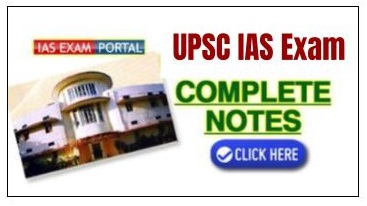(HOT) UPSC Current Affairs 2025 PDF
NEW! The Gist (OCT-2025) | E-BOOKS
Online Application Form For Uttarakhand PCS(CJ-JD) (Main) Exam - 2012
Uttarakhand Public Service Commission, Haridwar
Uttarakhand Judicial Service Civil Judge (J.D.)
PCS (CJ-JD) - 2012 (Main) Exam Online Form
(Notice No: 1536/08/E-2(CJ-JD)/2012-2013)
Instructions For Filling Online Application Form
-
Before filling up the form candidates are advised to carefully go through the Notification published in the News Paper excerpts of which are also available in the "Examination Notice" submenu of the "Guidelines for the Candidates" menu.
-
The application form can be filled in English Only..
-
At the bottom of the instruction page the candidate after reading the complete instructions must click on the “Move Next” Button to proceed further
-
Candidate on pressing Click Here link for the particular examination, the candidate are then redirected to a new page to enter the details (For example Roll No and Date Of Birth).
-
Once the candidate are authenticated by entering their correct credentials (i.e. Roll No.), they are then redirected to a page of main application form, few of the details of the candidates are also mention in the form after login to main application form. The candidate now have to fill the remaining information for example (Qualification, Centre and other required details etc), After filling the complete details the candidate have to submit the application form, The application once submitted, will save the details and the candidate can not edit the data further, so the candidate must check the complete application filled correctly before submitting the final application. Fields with red STAR (*) are mandatory and essential to be filled in by the candidate. Below every field clear instructions for filling up are written which should be carefully read and strictly followed by the candidates while filling up the form.
-
Declaration: At the bottom of the page there is a "Declaration" for the candidates. Candidates are advised to go through the contents of the Declaration carefully. Candidate has the option to either agree or disagree with the contents of Declaration by clicking on I Agree or Reset buttons. In case the candidate opts to Reset, the application will be dropped and the procedure will be terminated. Accepting to I Agree will submit the candidate's Online Application, and the Application form submitted would be saved and a Registration ID is generated for the candidate.
-
CANDIDATES ARE ADVISED TO TAKE A PRINT OF THE COPLETE APPLICATION PAGE BY CLICKING ON THE "Print" OPTION AVAILABLE AT THE BOTTOM OF THE PAGE. CANDIDATES OPTING TO DEPOSIT FEE IN CASH ARE ADVISED TO TAKE PRINT OF PAY-IN SLIP BY USING THE OPTION "Print Bank Pay-in-Slip". ]
-
Using this pay-in slip, they can deposit the fee in cash at any branch of State Bank Of India . The Bank will not accept any other pay-in slip or Challan than the one printed through the "Print Bank Pay-in-Slip" OPTION of this Online Application. After receipt of cash, the Bank would stamp the pay-in-slip and will provide the candidate copy to the candidate, original copy of challan alongwith application form must reach the office of Public Service Commission before the last prescribed time and date
Courtesy: UK PSC