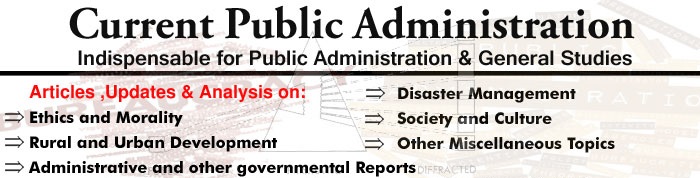Current Public Administration Magazine (March - 2016) - Information Communication Technology based Reforms
Sample Material of Current Public Administration Magazine
Information and Communication Technology
Information Communication Technology based Reforms
THE ROUTINE administrative procedures in any panchayat include:
(i) Handling the various types of communications in the panchayat; (ii) Recording of the communications in registers including the generation, upkeep and storage of generated files; (iii) Movement of file or any other communication from one official desk to another; (iv) Verification and queries about the issue that the communication/file deals with; (v) File noting or the observations made on a file by the official; and (vi) Rulebound decision making based on notes, queries, verification, precedents and discussion The article tries to ascertain how the reforms based on Information Communication Technology or ICT are improving the tasks involved in procedural decision making.
Elements in Decision Making
The decision making process in any panchayat is made up mainly of two main categories of actions which are the primary core tasks that directly contribute to decision making and the secondary enabling tasks that supports the primary tasks.
THE ENABLING TASKS FOR DECISION MAKING
Communications Received and Generated
Communication, the primary input for decision making, can be from an internal or external source, verbal or written. Communications received trigger the work flow that initiates the decision making process. Communications received are acknowledged, converted to the written form, numbered, registered and made into files. As the file passes through each section, the information contained in the file is entered in various registers. Once the file reaches the higher authority for decision, a draft of the reply with details of the issue, proceedings and decision is to be made for final dispatching. Drafting is a time-consuming process if corrections need to be made which increases the work load on the limited resources. In the manual work flow the communications are also liable to be missed, file processing incomplete and information lost if not numbered or registered properly.
Kerala Panchayats went for work flow automation to solve these problems. In the computerised work flow all incoming communications are automatically numbered and registered thus improving the search-ability and ensuring the certainty of the completion of the process. Drafts can easily be made and sent to and fro to the official concerned for corrections or templates of frequently sent communications can be used. As communication of any sort is mandated to be digitally recorded, a list of the day’s incoming communication can be seen by the higher official which helps in curbing delays due to corrupt practices or to find out the nature of frequently received communications. Further with increased usage of mobile SMS and e-mails inter-as well as intra-office communications have improved considerably. Mobile numbers collected from the applicants are used for requesting additional information or informing the status of an application or is used to send information about welfare programmes.
Information Recording
Recording helps in storing, retrieving and in keeping track of the information received, sent, processed or generated. To retrieve the right record an indexing/classification system is used which points to the exact location in the main registers. The recording system traditionally followed generates innumerable paper files and maintains a number of book registers which is difficult to maintain. Even the records that are maintained have pages missing or have incorrect entries and searching for any information is time-consuming. As the paper-based record management of the panchayats is very poor, it results in audit objections for want of information in files and records. The column entries in the book records can be altered and are also not sufficient enough to trace any misuse. The 138 or more books and registers are silos of information containing immense amount of nonsharable common information. The work flow automation software automates the population of the registers and enables the faster retrieval of any file with its automated indexing or faster recall of data from any file by searching for any subjectrelated relevant word. The direct tax collection application, the decision support application, the civil registration application–all populate the digital versions of their concerned registers automatically whenever any transaction takes place. Data once collected can be shared across functions and departments thus reducing repeated data collection efforts, saves data entry time and avoids duplication. In the computerised domain who did what is easily traceable and restrictions can be placed on each login to prevent any unauthorised alterations. Once an entry is made and the database of the records populated, making any correction in the database if allowed to happen only through a very strict proper authentication procedure by an authorised committee or so, fraudulent corrections that can be made by any one in a manual record is not that easy or possible in the computerised environment. Rolebased individual authentication mechanisms with adequate appropriate permissions, automated creation of event logs and the ease in tracing unauthorised attempts to manipulate the system, automatically ensures better accountability and transparency in the system. The E-forms project is an advancement in information recording as the applicants themselves could fill the relevant information from the
BOX 1 IMPROVEMENT IN COMMUNICATION AT THE TIME OF ELECTIONS
The advances in information communication technology was utilised by the office of the District Deputy Director of Panchayat for speeding up the communication of circulars so as to take immediate action on the huge number of circulars reaching them every day at the time of elections with the limited time and manpower available. The office started its own blog spot where the circulars were then posted. The notification about any newly posted circular was sent to the mobiles of all the concerned officials of the numerous blocks, district and gram panchayats using SMS services available. Quick response to the circular was not the only benefit, there were also associated savings in travel expenses as well as in the reallocation of manpower for other alternative emergency purposes. convenience of their home or a assisted common service centre before it is submitted to the Panchayat for processing.
BOX 2 IMPROVEMENT IN INFORMATION RECORDING WITH E-FILING
The application form for marriage registration can now be dataentered by the applicants themselves in (http://www.cr.lsgkerala.gov.in/ Cmn_Application.php) the Local Self Government website. By creating an user name and password the form can be filled and filed along with the scanned copies of photographs and identification proofs. A prirntout of the finally edited e-form can then be submitted to the panchayat before marriage registration.
The clerk verifies the data entered, checks the identity proof brought by the couple, then forwards the application to the secretary. Secretary then approves by clicking on the approval button. The marriage certificate printout will then be signed by the secretary and handed over to the couple. A newly wed couple have to spend only an hour to get a valid marriage certificate when compared with the previous wait period of couple of days or even weeks. Once the data are ported to the State data centre by the panchayat the valid copies of the certificate can also be downloaded from the local self government website. Substantial reduction in overall processing time, avoidance of clerical data entry error, reduction in delays caused by submitting wrong document proofs is noticeable.
Movement of Information
Information needs to be moved from one desk to another in the manual work flow for collecting and validating information, ensuring the accuracy of information through verification or for the obtainment of hierarchical approval. Each step in the hierarchical workflow results in unneeded delays as files could be withheld in each section due to lack of information, reverification re-approvals or re-work. Loopholes in the manual system allows queue jumping and the opportunity for the collection of speed money. Delegation of authority is discouraged and multiple approvals are encouraged in the manual system to improve accountability which increases file movement. Multiple points of approval which creates delays water down responsibility– are not needed and can be avoided with computerised audit trail of decisions.
As information sufficient to take a decision is available at any point including the point of initiation such as the front office, services can be delivered within the stipulated time, as set forth in the citizen charter. The list of pending files with the exact location of the bottle neck in the work flow can also be known for effective correction. Queue jumping and favoritism is also totally avoidable with the work flow automation software used in the front office1 as well as the back office.
BOX 3 IMPROVEMENT IN DELEGATION RESULTING IN REDUCED FILE MOVEMENT
Previously in the manual work flow for even a simple certificate delivery process to be initiated, approval of the secretary was needed. This traditional practice followed from the colonial past was discontinued with the emergence of the single window front office system. Along with the subsequent automation of the work flow there is a noticeable improvement in the process of approval. With the availability of sufficient information at the front office itself, the front office staff now initiate the process for hierarchical approval.
THE CORE DECISION MAKING TASKS
Official Verification and/or Queries about the Information
Verification of the application is done at two levels in the manual or partially computerised work flow. When the application is received it is cross checked for the correctness, completeness, general confirmation to rules and conditions and the authenticity and sufficiency of the attached proofs. First level verification can prevent identity theft for obtaining benefits, ensures that no forged documents are submitted and makes sure sufficient evidence is there as per the rules and regulations. At the second level information is scrutinised, its micro details are checked to make sure that it is error free and not dubious. If needed physical field verification is also carried out which visually confirms and authenticates the claims made by the applicant. In the manual system enormous time is needed for verification and the lack of sufficient resources for verification creates delay even in the initiation of processing.
Summarising the Information with File Noting
File notes are observations made by each official as the file moves up the hierarchy. Notes may contain information about the verification carried out, whether the scrutiny has revealed some information which is against existing rules, rules related to the particular issue, pros and cons, history of the current case retrieved from past records, similar precedents, a chronological brief entry of communications received, answers to query or instructions of officers and suggestions whether the issue can be accepted/ rejected/modified/postponed, etc. Notes are supposed to validate the information based on logical reasons supported by evidence and helps the final decision making authority to arrive at informed decisions. Notes reveal the decision making process of a file, how a decision was made and what led to a particular decision. Unlike a private concern where noting is very rare and the output of a decision is usually an immediate letter, a memo or an instruction to a subordinate, the government is answerable to the public, so each step and the reasons that led to a decision must be recorded (Gadkari SS 1998, p 35). As per the Kerala Manual of Office Procedures (MOP) a clerk or junior superintendent is not expected to make any opinion/instructions or recommendations and any note once made cannot be deleted by the superiors. Even then an issue that is commonly known is that the clerk who makes the first note on the file, sets the direction of decision making either by limiting the facts related to the previous precedents or writing an initial note which favours or disfavours based on the clerk’s subjective decisions and intentions.
BOX 5 IMPROVEMENT IN FILE NOTING
Computerisation has helped in reducing the time required for noting as rules, precedents, records and similar cases can be referenced quickly. Notes made by officials are permanently stored and are easily retrievable hence it can be ascertained who set the direction for the decision thus ensuring accountability. Bulky paper based manual case files with additional pages for noting can now be totally discarded from the processes which are totally computerised.
Arriving at the Final Decision
Routine procedural decision making is mostly based on rules, verification’s, notes, orders in existence and precedents. If a non-routine, out of the ordinary situation arises and querying previous set of precedents or standardised procedures won’t work, then the file is referred to other higher officials in the hierarchy or depending on the issue can even be sent to the panchayat committee. Decisions are often deferred by the official2 as the official can later be held responsible for any procedural lapses even in a situation where there are no personal gains involved. Once a decision is made it needs to be authenticated by an authorised signatory, normally the panchayat secretary.
BOX 4 IMPROVEMENT IN VERIFICATION
With E-filing the requirements of the initial primary verification such as correctness, completeness and confirmation gets satisfied. In the current state of processing the specific application package itself cross checks the information with the set conditions. Repeated field verification of the same issue is not needed as the first/one time verification itself gets recorded as an authentic base data.
BOX 5 IMPROVEMENT IN FILE NOTING
Computerisation has helped in reducing the time required for noting as rules, precedents, records and similar cases can be referenced quickly. Notes made by officials are permanently stored and are easily retrievable hence it can be ascertained who set the direction for the decision thus ensuring accountability. Bulky paper based manual case files with additional pages for noting can now be totally discarded from the processes which are totally computerised.
BOX 6 IMPROVEMENT IN PROCEDURAL DECISION MAKING
The work flow application helps the authorised signatory to check whether verification is over and the approval from subordinates such as assistant secretary is there. The signatory can also go through the notes made by the subordinates before making the final decision. Thus informed decision making based on timely, detailed, accurate and precise information to arrive at a decision to give the final approval is now possible. Subjective decisions, personal preferences won’t influence any decision as standardised preset steps have to be followed. Decisions cannot be kept on hold as public verification of the processing, possible through the applications associated website or external kiosk ensures promptness as well as accountability and transparency. In an unalterable, secure and reliable computerised system it is easy to trace the logic and reason that made an honest official to take a particular decision thus freeing the official of any liabilities. Other than the routine procedural decisions made by the officials decisions are also made by the periodic panchayat committees and gram sabhas. To arrive at decisions these bodies have to know what the issue is, what the possible courses of actions are and what all possible decisions can be made within the scope of the law. The input for the elected representative committee decisions come in the form of agenda notes prepared by the officials and the advice given by secretary based on statutory rules, procedures, laws. The computerised environment enables the availability and easy accessibility of accurate information to be submitted to the meetings. The usage of the decision support application package for the preparation of meeting registers and minutes book or for sending the copy of the minutes to all of the concerned people is now easy. Panchayats can even post the details of the meetings in their websites thus improving transparency and accountability. Previously the numerous regulations and the complicated manual procedures kept the public and the elected representatives in the dark about the office procedures. The elected Panchayat President is supposed to give directions in all the decisions except those that relate to the statutory powers vested with the secretary or any other official. President can access official information provided request for receipt and return is given in writing. It is also mandatory that the communication sent from the panchayat should have the approval of the President. The representatives also have the right to view the records. Still in the manual mode the information access is limited with the systemic limitations and procedures involved. The officials thus had a hold on the manual system of decision making, as the control of the information was mostly under their realm.
BOX 7 IMPROVEMENT IN THE OWNERSHIP OF INFORMATION
Most of the orders, rules and acts are now available in local self government website. In the digital work flow the complicated manual method of functioning is demystified and simplified enough for the public to monitor the functioning of their panchayat or even to track their application as it works its way through the process either through the external kiosk or work flow application website. In the computerised domain the role of the elected representative in the decision making process is improving manifold as the President can easily view all of the digital records.3 Necessary mails can now be routed in the electronic system for the approval of the President. The President and the elected representatives can also scrutinise the digital files or even check the details of pending files easily.
The vast improvement in access, availability, awareness and usability of information for the elected representatives is widening the scope of the decision making process, which was earlier predominantly controlled by the official. Computerisation is thus bringing in a shift in the ownership of information thus democratising the decision making process. At a time macro-level tracking of hundreds of the projects in each and every panchayat in the State or the ready availability of even panchayat-wise, block-wise, district-wise, State-wise aggregate current data for planning or monitoring, was not possible earlier in the manual mode of operation. The unreliable and inaccurate layered reporting system was the major reason for the difficulty. For each panchayat with the project plan formulation monitoring application, the process of project plan formulation, submission for approval, revision, expenditure monitoring, report generation, publishing has become a less time and effort consuming event. In a totally integrated computerised environment it is possible to make highly informed decisions after calculating and considering the cost a development programme will incur on the exchequer, the revenue deficit the programme will create in its life cycle, etc. The social cost benefit analysis of the programmes can also be conducted with the help of a well-maintained data base. More accurate health and demographic statistical data is also available for the state level decision-makers now.
With most of the hospitals connected to the State network,
computerisation eases the generation and sending of the mandatory monthly birth
and death registration reports by each panchayats to the District registrar and
subsequently to the State chief registrar. The accurate timely demographic
information thus compiled can be used to prepare Stateor National-level
realistic plans. Computerisation has also enabled a web based system whereby
instantaneous panchayat level information can be viewed in real time by all the
concerned geographically distant departmental and state level elected
authorities to make accurate timely decisions.
Example of Office Procedures Required for a Typical Generic Manual
Approval Process
The front office assistant accepts the application (Communication), then checks the requisite attached proofs (First level verification). The application is then given a sequential current entry number and entry is made in the registration distribution register including the applicant’s name, the type of application, section to which the application has to be sent, in which section register the application has to be registered, expected date of delivery of service, etc. thus registering it (Recording). An acknowledgment receipt with the current entry number, applicant’s name, type of application, expected date of delivery of service, the section to which the application will be forwarded, will be handed over to the applicant. In the front office diary the applicant’s name, the type of application, section to which the application has to be sent, expected date of delivery of service on the application is also noted (Recording). The copy of the acknowledgment receipt is attached to the application and then (Movement) manually sent to the relevant section in the main office. The concerned section clerk makes a paper file consisting of the application, acknowledgment receipt, docket sheets for current, note entries, etc. In the personal register the current entry number, date of receipt, and a title of the file mentioning the subject matter of the application is entered (Recording). The clerk then enters the applicant’s name /address, etc. in the particular subject register, verifies (Second Level Verification) the attached documents, compares its facts with existing records. Field verification is done if needed. Based on the evidence the clerk validates the information by making a note on the application (Noting). The clerk (Movement) manually sends the file to the junior superintendent /secretary for final decision after noting the date of sending in the personal register. The junior superintendent/ secretary counter verifies and makes a decision (Decision) to reject or accept and make a note of approval/rejection (Noting) on the file. The file is again (Movement) manually sent to the section clerk who makes an approval/rejection draft order in duplicate. The date of receipt is noted in the personal register. The file is again manually sent (Movement) back to get the signature of the Junior superintendent/ secretary. The date of sending is noted in the personal register. Once the signature in the approval/rejection order is received from the junior superintendent /secretary the section clerk files the duplicate (Recording), updates the details in the subject register (Recording) and the fair copy (Movement) is then sent to the front office. The front office assistant fills the column for the date of return (Recording) in the front office diary. The applicant is given the order after entering (Recording) the recipient’s name, signature and date of receipt in the front office diary.
Office Procedures for Processing the same Application in the Computerised Mode
An automated work flow where –
1. The front office assistant accepts the application (Communication) in the prescribed form, does the data entry and the application is made digital. The applicant is then given a computerised receipt mentioning the date on which the service will be provided and an inward number is generated by the workflow automation application. The digitised application is then forwarded (Automated movement) to the section clerk. The details of the application is automatically entered into a data base (Recording).
2. The data entered can then be verified (Verification) against any authenticated data base connected to the work flow automation application by the section clerk. Physical verification will be done only if there is a mismatch or an addition and a subsequent update of the database is needed (Recording). If the verification is acceptable (Decision) then the application is sent (Automated movement) to the junior superintendent/Secretary for decision along with a note substantiating it (Noting).
3. Based on the notes the junior superintendent/Secretary makes the final decision (Decision) on the application. Once a decision is taken the applicant can be informed about the status by sending a message to the applicants mobile phone (Communication). Details of the application processing at any point in time or completion status (Citizen verification) can also be checked by the citizen through the panchayat website or the external kiosk. A print out of the digital copy of the final acceptance/rejection is then handed over to the citizen at the front desk. A digital copy of the same is saved (Recording) and the decision is automatically updated to the data base.
CONCLUSION
Information, Communication, and Technology are making radical changes in the way work is carried out in the panchayat office. Administrative efficiency in terms of effort and time is noticeable in those tasks which have benefited from computerisation be it in the core tasks or the supporting enabling tasks needed for decision making. Digitisation and automation are also helping in arriving at the right decisions with the ready availability of sufficient accurate information, thus improving the quality of decisions made in the panchayat office. Democratisation of the decision making process is also taking place as computerisation is enabling the democratically elected representatives and the citizen to have more say in the decision making process.
(Courtesy - Alex. K. Thottunkel and Sibi Varghese Kuppathanath)
Get this magazine (Current Public Administration) free if you purchase our any of the below courses:
Public Administration Online Coaching / Study Kit