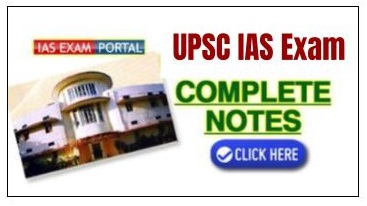(Apply Online) Tamil Nadu Public Service Commission (TNPSC) Exams

(Apply Online) Tamil Nadu Public Service Commission (TNPSC)
HOW TO APPLY THROUGH ONLINE
1. Applicants should apply only through online mode in the Commission's Websites www.tnpsc.gov.in/www.tnpscexams.net/ www.tnpscexams.in.
2. One Time Registration (OTR) and applicant Dashboard are mandatory before applying for any post. One Time Registration is valid for 5 years from the date of registration.
3. For applying in One Time Registration, the applicants should have scanned image of their photograph and signature in CD/DVD/Pen drive to upload the photo and signature.
4. Applicants who have already registered in One Time Registration on or before 29.09.2015 shall use their existing user ID and Password to create applicant Dashboard in the new One Time Registration system. No applicant is permitted to create more than one registration ID in one time registration.
5. One Time Registration is not an application for any post. It is just collection of information from the applicants and giving a separate dashboard to each applicant to facilitate them to maintain their own profile. Applicant who wishes to apply for any post shall click “Apply” against the post Notified in the Commission’s Website and use the same USER ID and PASSWORD given for ONE TIME REGISTRATION. USER ID and PASSWORD are created by the applicants themselves. Incase, if the applicant forgets the USER ID and PASSWORD, he can change or reset them using “FORGOT PASSWORD AND FORGOT LOGIN ID, OTR ID” Options. The Commission will not furnish USER ID and PASSWORD details to the applicants.
6. Applicants have to furnish their correct SSLC Register Number, Month and Year of Passing and Name of the Board which issued the certificate, while registering online. If any detail furnished is found to be wrong, both One Time Registration and Online Application will be rejected at any stage.
7. Applicants who have more than one SSLC mark sheets, should enter the details available in the mark sheet issued on final attempt in which he had passed the SSLC Examination.
8. A valid e-mail ID and Mobile Number is mandatory for o n e t i m e registration. e-mail ID and Mobile Number are to be kept in active mode. TNPSC will send all communications and messages only to the registered email ID and Mobile.
9. Though the applicants furnish details / information in the One Time Registration, the details furnished in the application for the recruitment concerned alone will be taken into consideration for that recruitment.
10. Please note that all the particulars mentioned in the online application includingName of the applicant, Post Applied for, Communal Category, Date of birth, Address, e-mail ID, Centre of Examination etc. will be considered as final. However, applicants can modify certain fields till the last date specified for applying online. Certain fields are fixed and cannot be edited even before the closing date. Applicants are hence requested to fill in the online application form with utmost care as no correspondence regarding change of details will be entertained after last date for applying.
11. The Instructions and Illustration regarding One time Registration are available in the website www.tnpscexams.net / www.tnpscexams.in.
12. An applicant already having user ID and Password, has to login. The available OTR particulars will be displayed on the screen. They have to fill up additional details required for specific recruitment application.
13. After submitting the details in the application, applicants can choose any one of the following modes for making payment of examination fee.
a. Net Banking
b. Debit Card / Credit Card
c. Remittance through Bank Chalan
d. Remittance through Post Office Chalan
ONLINE FEE PAYMENT MODE:
14. An applicant who wishes to have immediate fee reconciliation, shall make payment through net banking or Debit Card / Credit Card.
15. Payment made through chalan would take atleast two working days for reconciliation.
16. In case, an applicant chooses to pay fees through the online mode, an additional page of the application form will be displayed wherein applicants may follow the instructions and fill in the requisite details to make payment. There is a possibility for online payment failure. Hence, if the online payment fails, applicant can re-try to pay the fee again either by on-line mode or chalan mode. In case of online payment failure, the amount Debited from the applicant’s account will be reverted to his account automatically.
17. After submitting the payment information in the online application form, wait for the intimation from the server. Meanwhile DO NOT press “Back” or “Refresh” button to avoid payment failure or double Payment.
18. If the online transaction has been successfully completed an Application Number will be generated. Applicants should note the Application Number for future reference in respect of the recruitment applied for.
OFFLINE FEE PAYMENT MODE:-
19. For offline mode of payment (Through Bank or Post Office Chalan) applicants have to select either Post Office or State Bank of India or Indian Bank.
20. On Submission, system will generate the payment chalan which the applicant needs to take print out and go to the nearest branch of State Bank of India or Post Office or Indian Bank to make the payment within two days.
21. Tamil Nadu Public Service Commission reserves the right to change the mode of payment at any time.
22. Applicant has to collect copy of the Fee Payment Chalan from the Branch concerned. The applicant has to verify the particulars that the chalan is properly signed and the details of Transaction Number, Branch Name and DP Code Number, Deposit Date have been noted in the chalan by the Bank or post office.
23. Online Application Registration will be considered as completed, only if the payment is made either in post office or in State Bank of India or in Indian Bank within two days from the date of registration.
24. Applicants need not send the printout of the online application or any other supporting documents to the Commission, unless asked for specifically.
Click Here to Apply Online
Courtesy: TNPSC