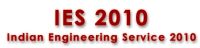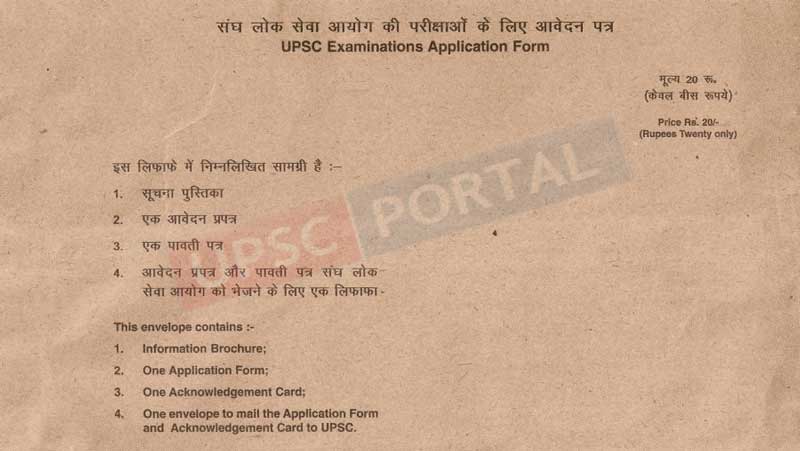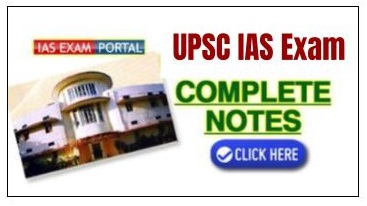INSTRUCTIONS FOR FILLING ONLINE APPLICATION
1.
Log on to
http://www.upsconline.nic.in/ to access the
home page of the ONLINE APPLICATION.
2.
Before filling up the form candidates are advised to carefully go
through the Notification No
05/2010-Engg.
published in the Employment News dated 30.01.2010 excerpts of which are also
available in the Examination Notice submenu of the Guidelines to the
Candidates menu.
3.
Place the mouse over the Examination
menu. The link would display a set of two options namely
PART-I
Registration
and
PART-II
Registration.
4.
Clicking on PART-I
Registration
link would take you to the list of all the active examinations, where you
can select to apply for any of the listed examination by clicking on the
link Click
Here
against each exam.
5.
Clicking on PART-II
Registration
would take you to the second part of the online application, which we will
discuss and follow later in these instructions.
6.
When the candidate clicks on
Click Here
link for the particular examination (as indicated in step 4) he/she will be
redirected to a new page for entering into PART-I Registration of Online
Application.
7.
Click on the Continue button to proceed for the PART-I
Registration. Clicking on Continue button opens-up a fresh blank form for
the PART-I Registration. The Part-I Registration process is FURTHER divided
into 5(FIVE) pages in which the candidates have to fill in the information,
particulars and details asked for. Fields with
red STAR (*)
marks are mandatory and essential to be filled in by the candidate. Below
every field clear instructions for filling up are written which should be
carefully read and strictly followed by the candidates while filling up the
form. Page-wise information asked are as follows:-
PAGE ONE:
Here the system inter-alia asks for Candidates Personal
Information including Name, DOB, Fathers name, Mothers name,
Address, if the candidate falls in the Physically Challenged status and
category, Community the candidate belongs to (General, OBC, SC, ST),
whether Fee Remission is claimed etc. Instructions are given below each
field, which may be read carefully and followed strictly.
[Candidates may note that SC, ST, Physically Challenged and Women candidates
are not required to pay fee. When the candidates choose Female in Gender
field; Yes in Physically Challenged field; ST or SC in Community field;
YES response is indicated in the fee remission claimed field by default
which they are not required to change. These candidates will not be taken
through the fee payment details page where the candidates are supposed to
fill in the Payment Details while filling up Part-II of the Online
Application.]
Click on Continue button at bottom of the page to go to
the second page.
PAGE TWO:
Here the system asks if the candidate wishes to apply for Age
Relaxation. The candidate will be given the option to select the
category under which he/she is applying for age relaxation. (Candidates are
advised to refer to the Notification
No. 05/2010-Engg.
published in the Employment News dated 30.1.2010).
And
Asks for the Examination Centre the candidate wishes to
appear from. The candidate is to select a centre from the drop down menu.
Click on Continue button at bottom of the page to go to
the third page.
PAGE THREE:
On this page Information about Engineering branch opted
is to be given. A branch is to be selected from the drop down menu.
Click on Continue button at bottom of the page to go to
the fourth page.
PAGE FOUR: