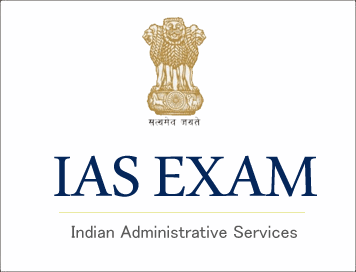
Important Instructions For Filling UPSC Civil Services Pre
Online Application 2015
Applicants are requested to note that before filling the
online application they may have a careful look on the common reasons where an
applicant’s online application is being rejected by the Commission. Applicants
are therefore advised to be careful enough so that chances of their applications
being rejected are minimized to the best possible extent and their effort is not
lost due to the reasons which can be avoided by them if they remain slightly
more careful while submitting their application to the Commission. The
Experience of Commission (UPSC) shows that major rejection happens due to the
following reasons.
(a) Application being rejected on the grounds of bad quality
of submitted photograph.
(b) Application being rejected on the grounds of bad quality of submitted
signature.
(c) Application being rejected on the grounds of swapping of photograph with
that of signature.
(d) Only PART-I of the application submitted to the Commission and thus their
application is incomplete because of non-submission of PART-II.
(e) Applicant submitted multiple applications, however fee deposited (TID**)
against a particular application (RID*) is mentioned for other application
having different RID.
(f) Applicant having submitted PART-I, but failing to complete PART-2
registration. Applicant must complete PART-2 registration by uploading
appropriate photograph and signature, paying admissible fee and giving his
choice of examination centre for CS(P), etc.
(g) Application being rejected on the grounds of non submission of payment proof
to the Commission within specified time in case of fictitious payment ***cases
(which are intimated to the applicant through e-mail as well as published on the
website of the Commission within 2 weeks after the last date of receipt of
online application).
* TID is Transaction ID, which is given by Bank official when
the applications deposit his/her fee through “Cash” mode. TID is automatically
generated when “Internet Banking” or “credit/debit card “mode is used for making
the fee payment. ** RID is Registration ID, which is generated by the system
when the application completes PART-I registration of his/her application.
***Fictitious payment cases are those cases for which the Commission does not
receive any information from the bank authorities to which the applicant has
claimed to have deposited his/her fees.
INSTRUCTIONS FOR FILLING ONLINE APPLICATION FORM for Civil Services
(Preliminary) Examination 2015
1. Applicants are advised to carefully go through the
detailed Notice of Civil Services Examination, 2015 – No. 09/2015-CSP and
10/2015-IFoS, which can be viewed on the website of the Commission (www.upsc.gov.in)
in Examination submenu.
2. To apply for CS (P), applicant should click on the link
available on the website of the Commission (www.upsc.gov.in) (UPSC ONLINE
APPLICATIONS). This will take the candidate to the http://www.upsconline.nic.in/.
OR The applicant can directly visit http://www.upsconline.nic.in/ website to
fill up the application. Screen as given will appear.
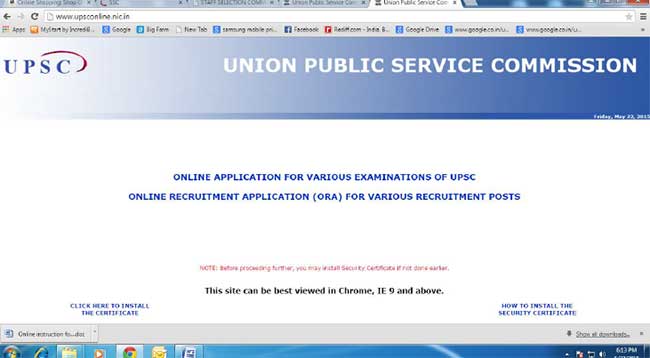
3. Click on “ONLINE
APPLICATION FOR VARIOUS EXAMINATIONS OF UPSC” link. This would take you
to the sample screen as shown below:

(Sample Image)
5. Click on the Part 1 registration given against Notice No.
09/2015-CSP. This will lead you to the Part 1 Registration Form. The Part-I
Registration is done in 2 steps in which the applicants have to fill in the
requisite information, particulars and details asked for.

(Sample Image)
6. Applicant must fill in all the required fields. Fields marked with red
STAR (*) are mandatory and essential to be filled in by the applicant.
6.1 Name: As recorded in the Matriculation/Secondary Examination
Certificate. Applicants are not to use any prefix such as Mr. or Ms. etc unless
their name consists of only 3 letters, as 4 letters are mandatory for NAME
field.
6.2 Gender: To select from Male/Female.
6.3 Date of Birth: As recorded in the Matriculation/ Secondary
Examination Certificate
6.4 Father’s Name: Applicant should not use any prefix such as Shri or
Dr. etc.
6.5 Mother’s Name: Applicant should not use any prefix such as Shri or
Dr. etc. ?
6.6 Nationality: Should opt from Indian/Others. Applicant should note
that only Indian citizens are eligible for Indian Administrative Service/Indian
Police Service.
6.7 Marital Status: Applicant should choose from Unmarried /Married
/Widow/ Widower/ Divorcee.
6.8 Physically Challenged: Applicant should indicate by ‘Yes/ No’.
6.9 PH Category: There are three categories i.e Ortho,
Blind/Low Vision, and Deaf-Mute. Applicants with less than 40% disability will
be considered as NON-PH and they are not eligible for claiming age relaxation
under the Rules. For other details, applicant may refer to the Detailed Notice
of this Examination.